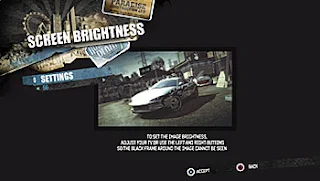 Want Burnout Paradise and the Burnout Paradise Party Pack to look it's best on your home setup?
Want Burnout Paradise and the Burnout Paradise Party Pack to look it's best on your home setup?Just follow these simple steps and you don't even need to fiddle with your TV settings.
1. When you are driving in Burnout Paradise just hit ‘Start' (or your PC equivalent)Now you are setup to view Burnout Paradise in optimal conditions.
2. Cycle through the tabs to the ‘Under the Hood' menu
3. Select the ‘Screen Brightness' option
4. Now use Left and Right to adjust the brightness.
5. Turn the brightness up a few levels until you see a solid black frame around the image
6. Now slowly turn down the brightness until the black frame just disappears
7. Accept these changes to leave the screen
If you are running the PC version of Burnout Paradise you have even more control over your screen setup with additional gamma and monitor settings.
Source: Criterion Games
